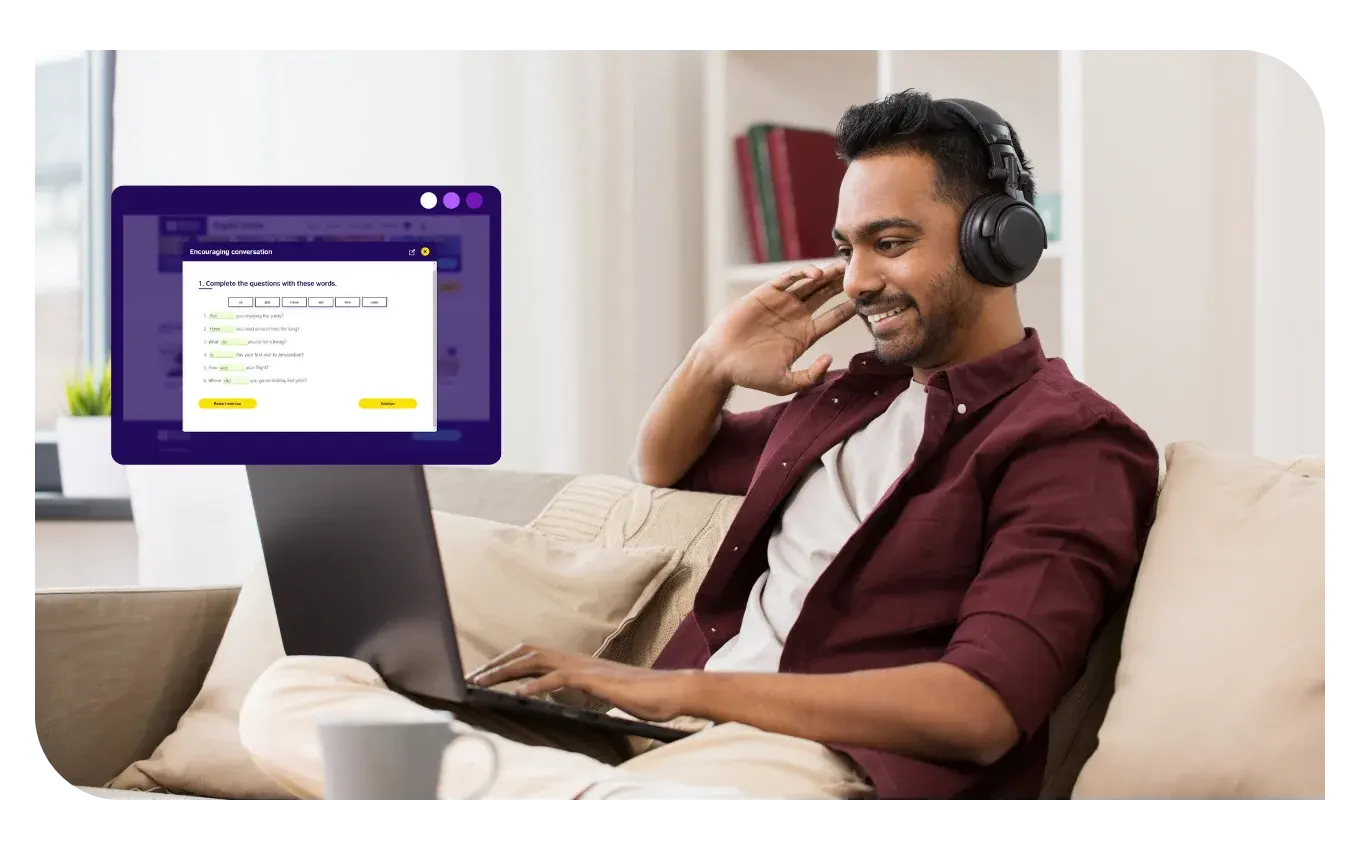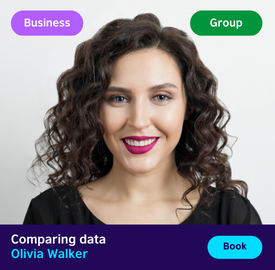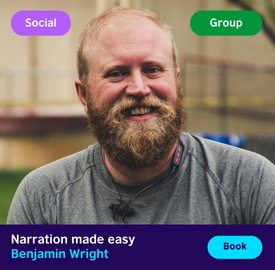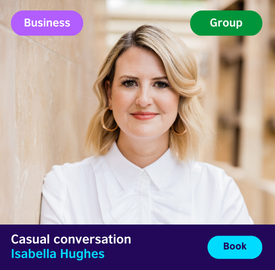To access your student portal and attend our live online classes, you will need:
- a desktop/laptop computer (preferred) or a mobile device (tablet, smartphone)
- a reliable Internet connection
- a headset or headphones with a built-in microphone
- a working webcam
If you want to join online classes, please also note:
English Online classes take place using the free and secure Zoom software. Please make sure to download Zoom to your device before your class begins.
We recommend using Google Chrome or Mozilla Firefox to access the English Online platform as some portal features may not work as desired on other browsers.
Your name on Zoom must perfectly match the name connected to your English Online account, otherwise teachers reserve the right to deny you access to your live class.
To ensure an optimal learning experience for all, our students must commit to respecting our virtual classroom rules. This means you must actively participate in your class and have your microphone and webcam turned on at all times, so that your teacher and the other students can interact with you freely, as they would in any face-to-face classroom.
Please consult our English Online code of conduct for students before you subscribe.